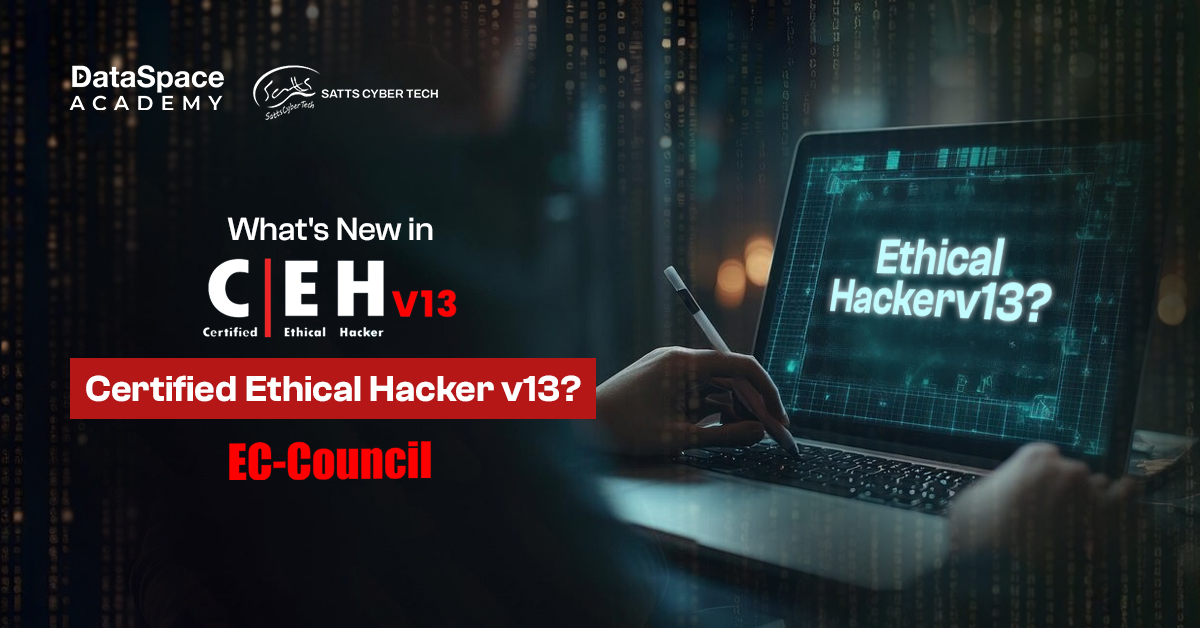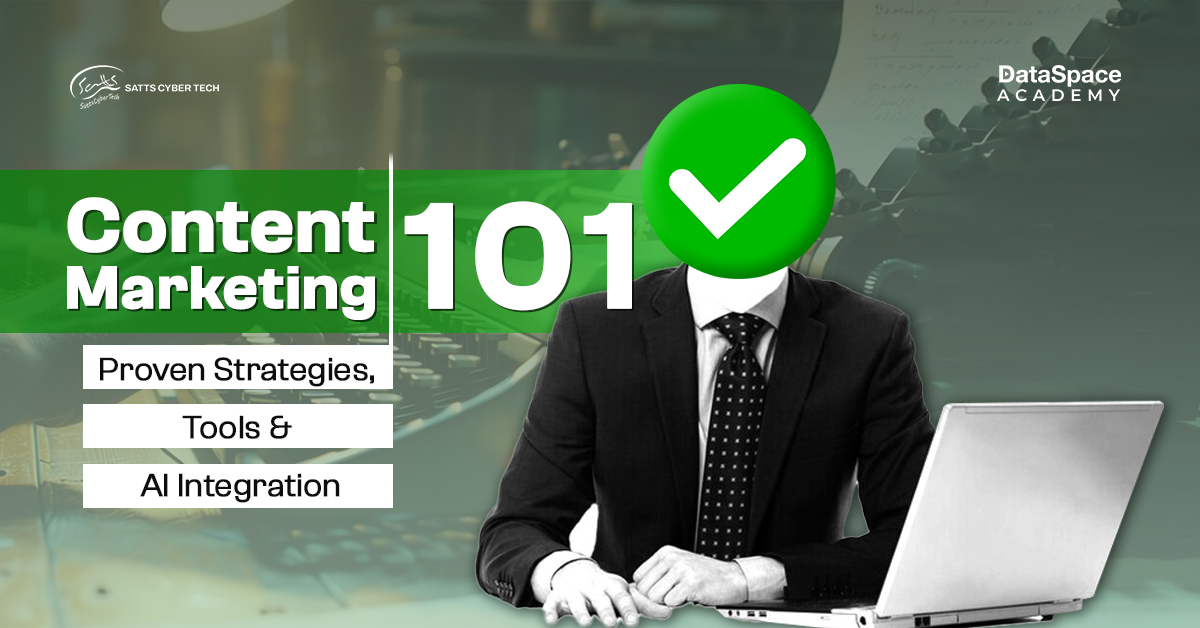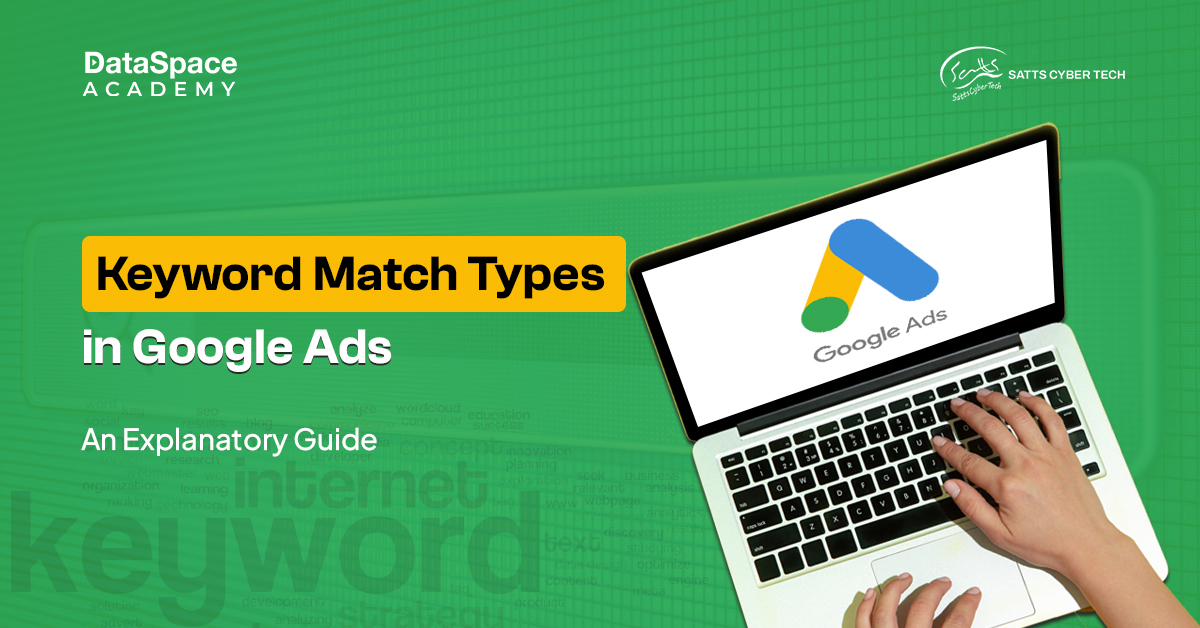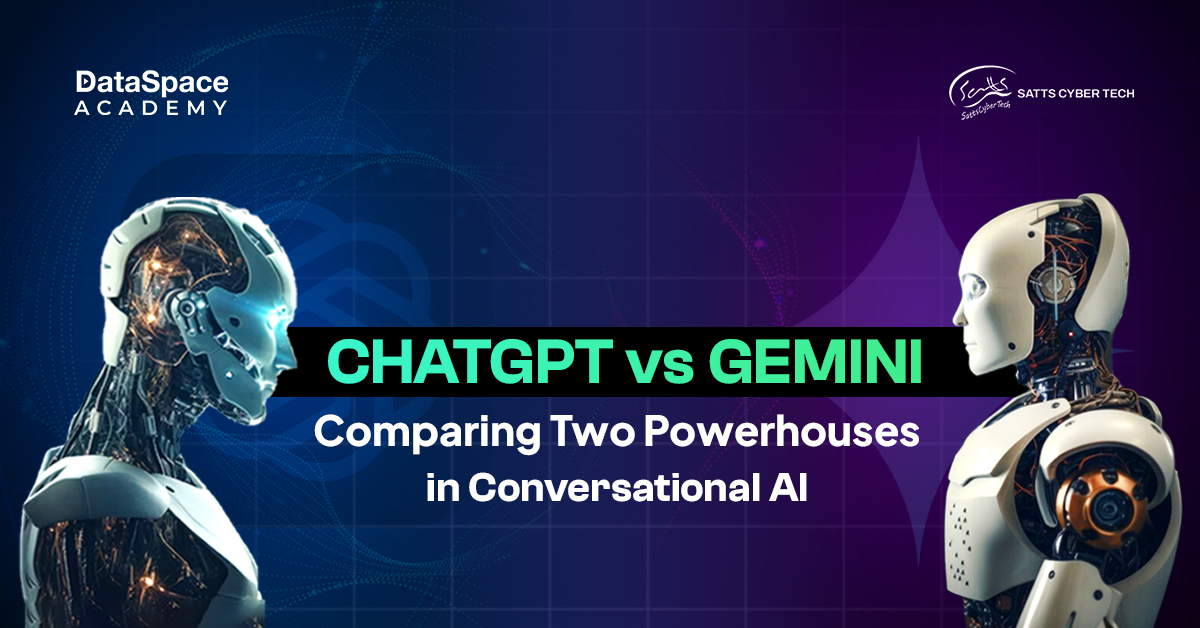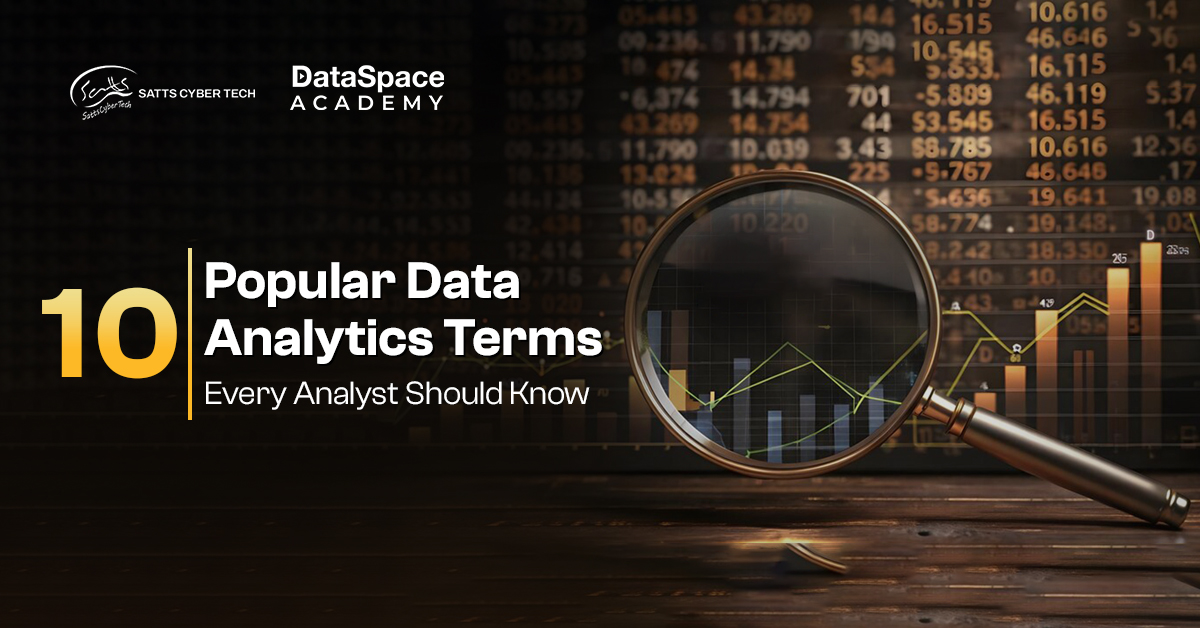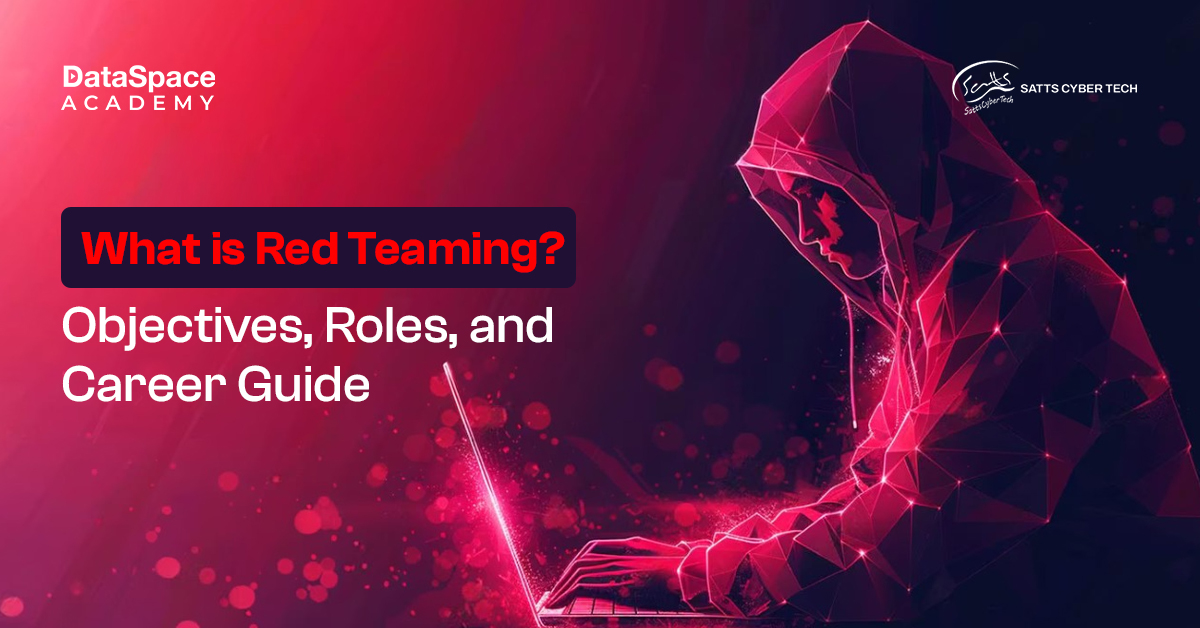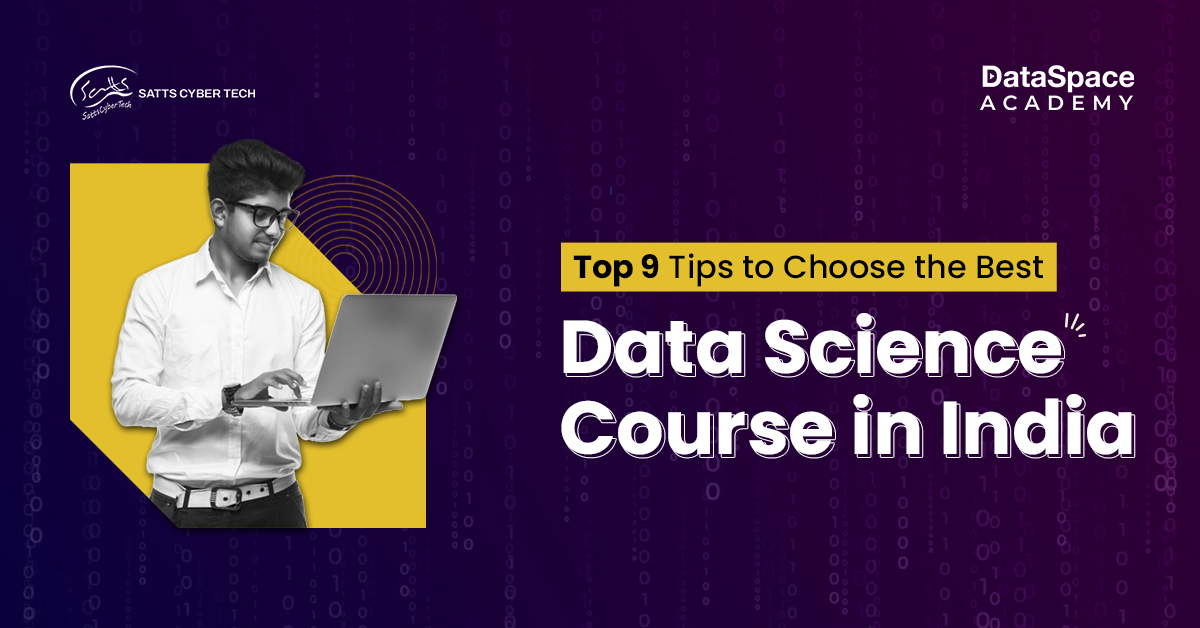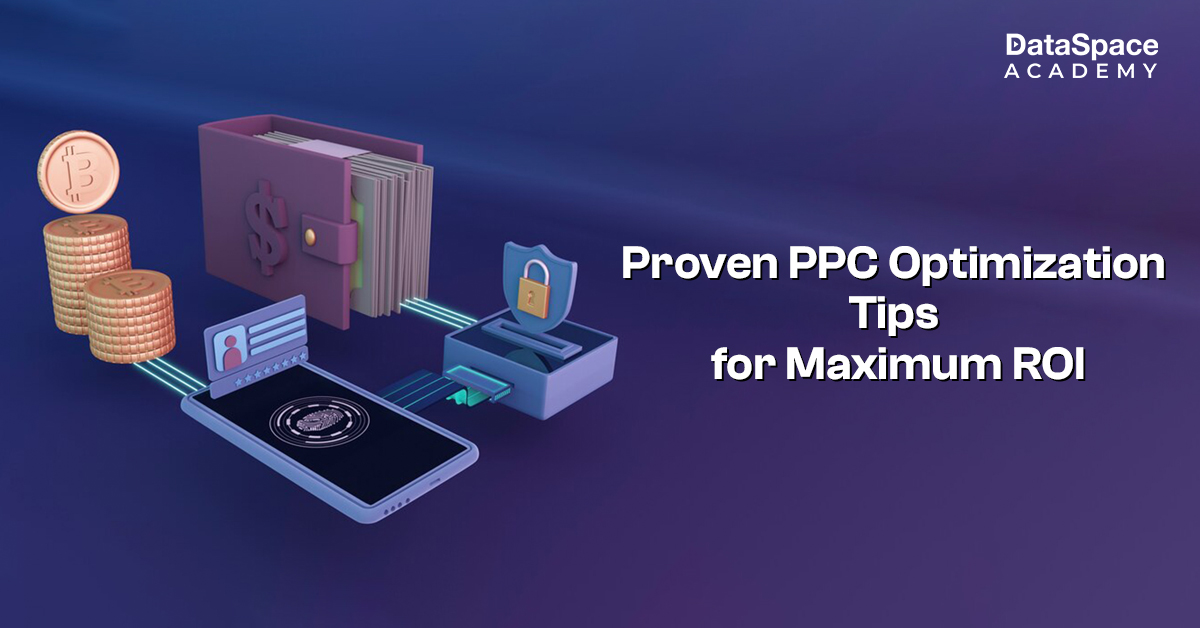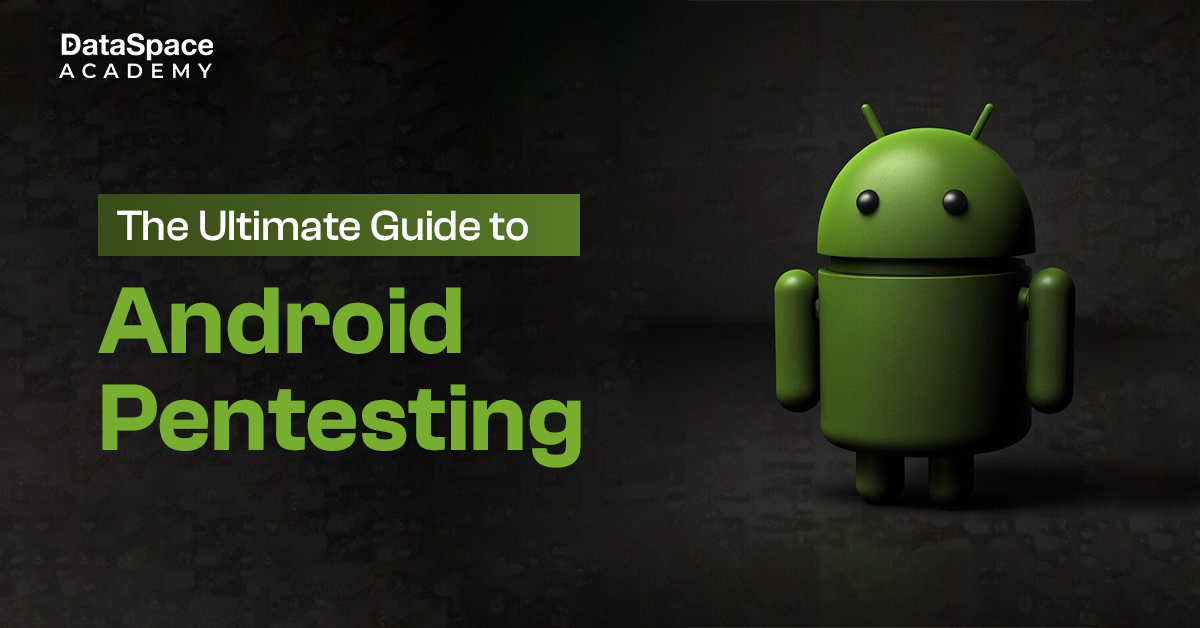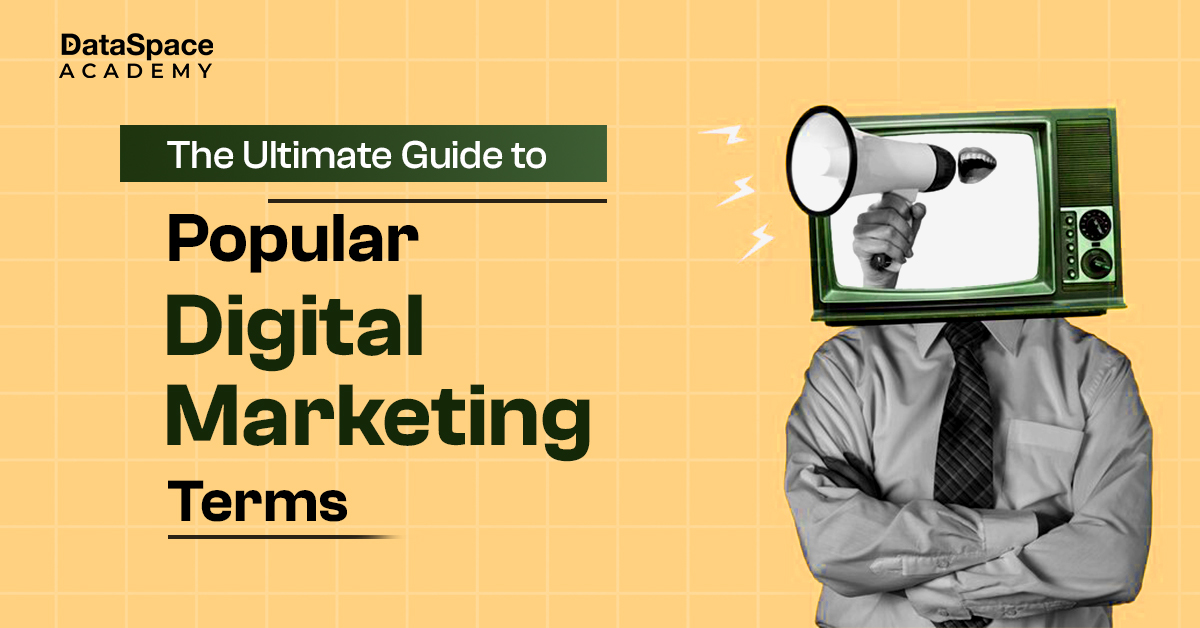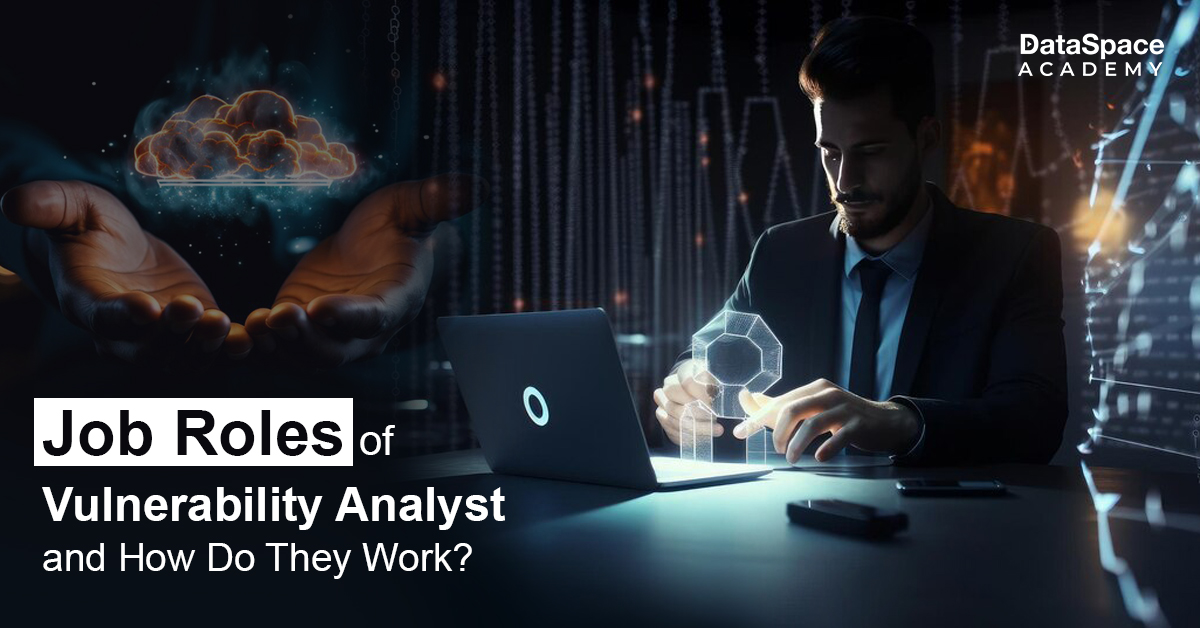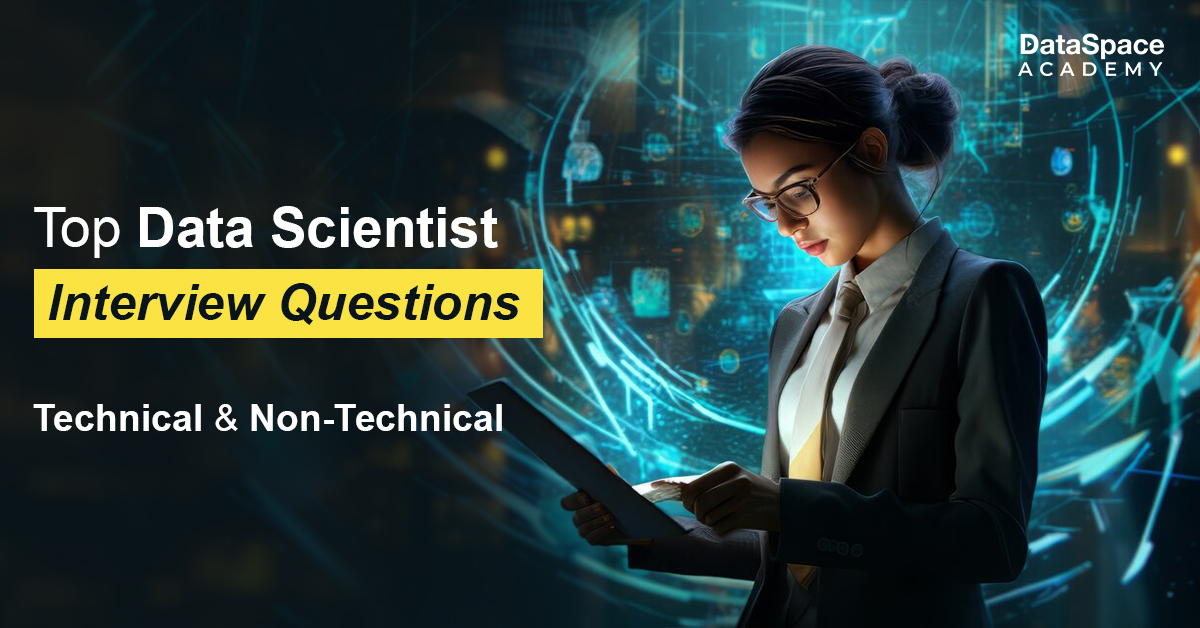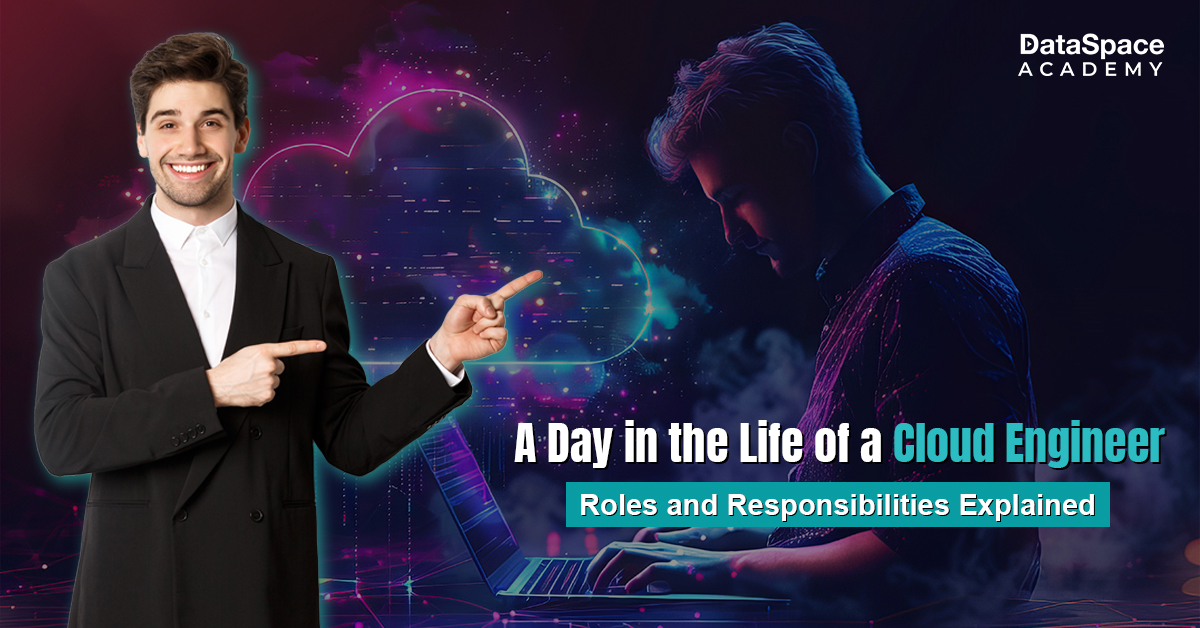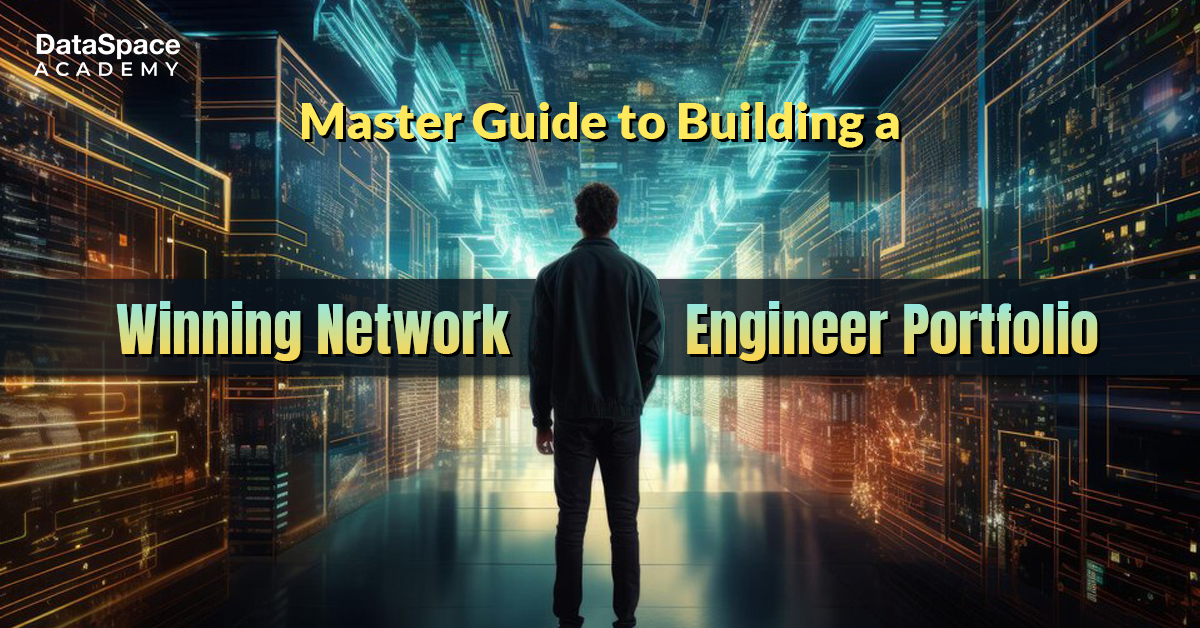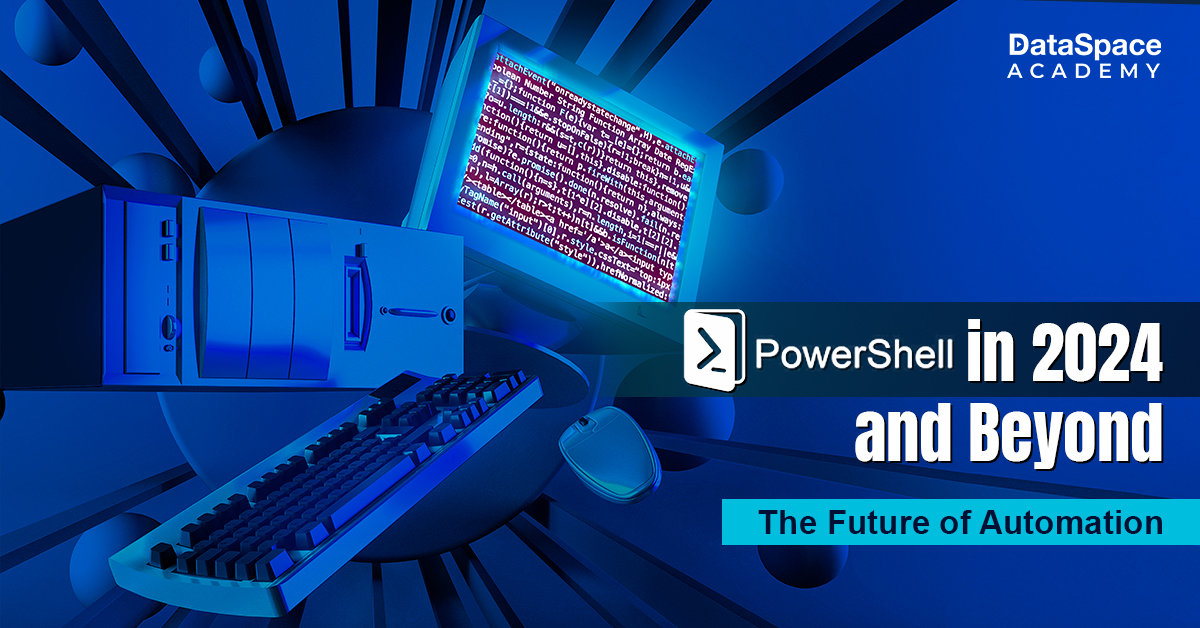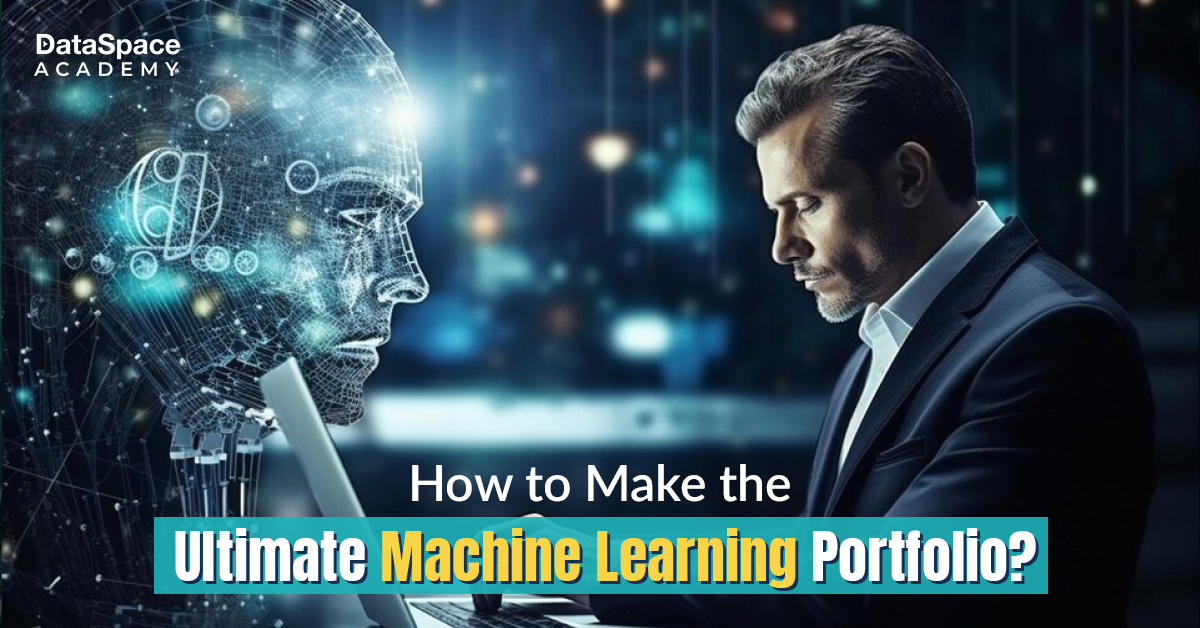What to look for in Antivirus Software? A Detailed Guide
Last Updated : 19 Sep, 2024
 1.08L
1.08L

Introduction
Every day brings a new challenge for cyberspace with cyber terrors grabbing the headlines. With rising instances of sophisticated breaches and malware infestations jeopardising cyberspace, antivirus software is fast becoming the need of the hour.
Though antivirus comes as the first line of defence in securing devices and data- some of them could be pretty annoying to the point where you don’t want to use it any more. In other words, your choice of anti-virus could make or break your cyber defense. However, no-antivirus is not an option. Rather, the goal is to find the best virus protection for pc or laptop that will assure a seamless experience.
This detailed blog serves as a buying guide for users seeking top antivirus software for optimum protection of their digital devices.
Why should you install antivirus software?
Installing antivirus software is crucial for protecting devices and data from online threats. Take it as the first line of the cyber army that fortifies your system against malicious hackers.
These software programs help to detect, block, and remove malware, including viruses, ransomware, and spyware, before they can compromise the system. Top rated antivirus
programs offer real-time protection, monitoring online activity, downloads, and attachments 24/7 for suspicious behaviour. They also guard against phishing attacks, prevent unauthorised access, and ensure secure browsing.
In light of the increasing cyber incidents, a robust antivirus solution is essential for both personal and professional data security – and, also, peace of mind.
However, before installing an antivirus software, make sure it is compatible with the system OS to ensure optimal performance of the software.

Tips to check while choosing antivirus
Choosing among the brimming list of ant-ivirus software can be challenging and confusing for the users. So, here we present an expert checklist to select a well-rounded antivirus for laptop or PC.
- Malware Detection Rate:
One of the crucial factors to consider is the level of protection against potential threats. Users must select an anti-virus software with a high malware detection rate. Make sure the chosen software is regularly tested to protect against diverse threats like viruses, spyware, and ransomware. - Seamless Real-Time Protection:
Choose an antivirus software that provides real-time protection of devices and systems without significantly slowing them down or affecting overall performance. - Scan Guard:
A must-check factor is the ability of the antivirus program to scan files before they are saved to the devices. This is how power-packed antivirus software prevents malware from entering your system through downloads.
- Anti-Phishing Toolbars:
This feature helps to block phishing websites designed to steal sensitive information, such as login details, and other sensitive credentials. With phishing scams on the rise, the best antivirus protection for computers is expected to be equipped with anti-phishing toolbars. - Privacy Policy:
Check how the antivirus collects and uses personal data. A transparent privacy policy ensures that personal information, like browsing history is properly secured. - Compatibility:
Ensure the antivirus for pc or laptop works seamlessly with your operating system (Windows, Mac, Linux). Technically speaking, the software should ensure easy compatibility with your OS and should not disturb other installed applications. - File Shredders:
Look for antivirus programs with built-in file shredders. The shredding function will allow permanent deletion of sensitive data like financial records, therefore preventing unauthorised access and recovery by malicious actors. This is a must-have feature to consider in a robust antivirus software. - Spam Filters:
A good antivirus should include spam filters to block harmful emails containing viruses or phishing links from infecting devices and systems. - Customer Support:
Evaluate the level of customer service provided by the antivirus software company – like 24/7 support and multiple contact options (live chat, phone) – to quickly resolve issues and enable a 360-degree security approach.

Conclusion
Choosing a well-rounded antivirus software for securing laptops, systems, and other devices could be a challenge. However, we hope the comprehensive checklist here would come handy in finding the best possible anti-virus for your system. To learn in-depth about the latest cybersecurity challenges and best antivirus protection factor, enrol in our industry-standard cybersecurity course. One of the best online cyber security certificate programs in the current market, we empower our learners with hands-on skills for better job opportunities.
 1.08L
1.08L