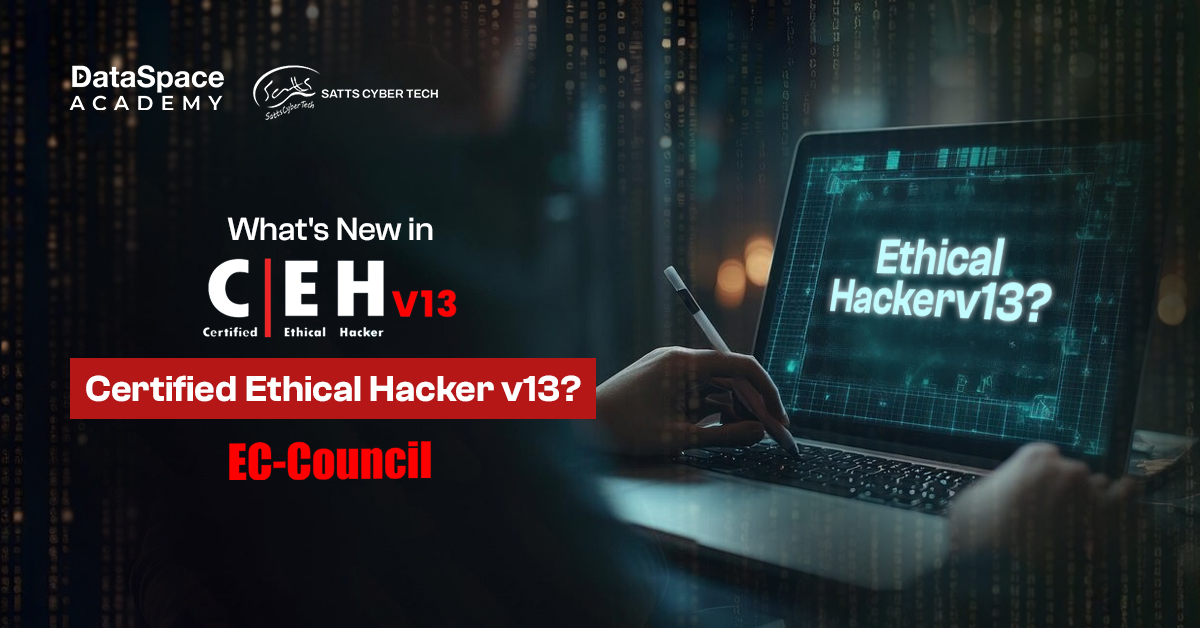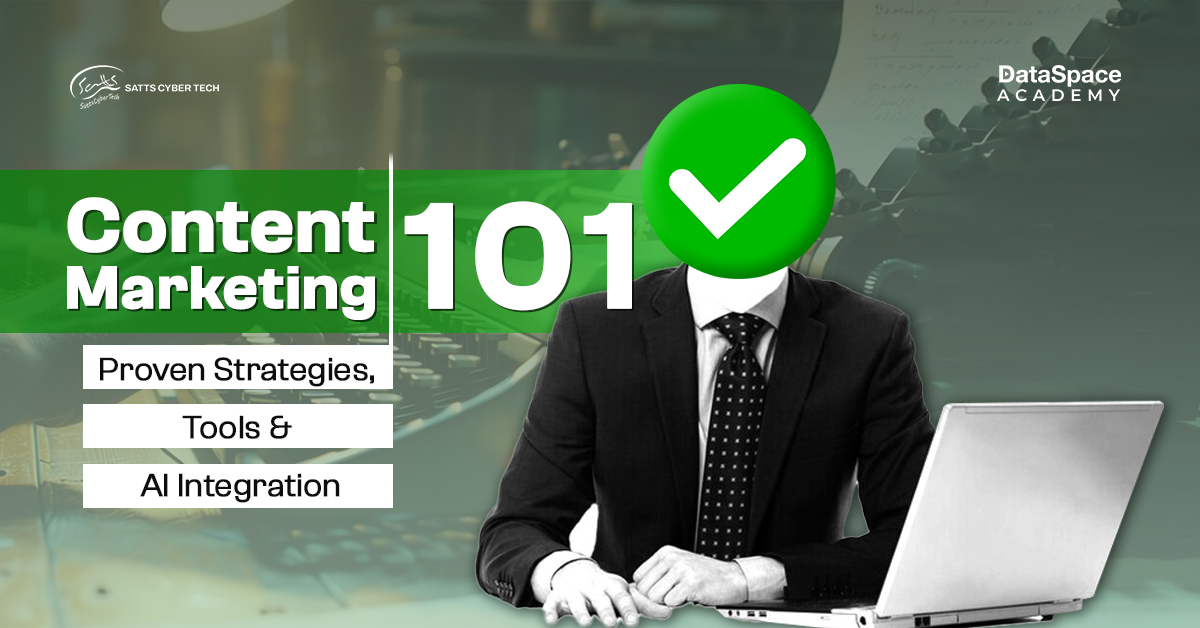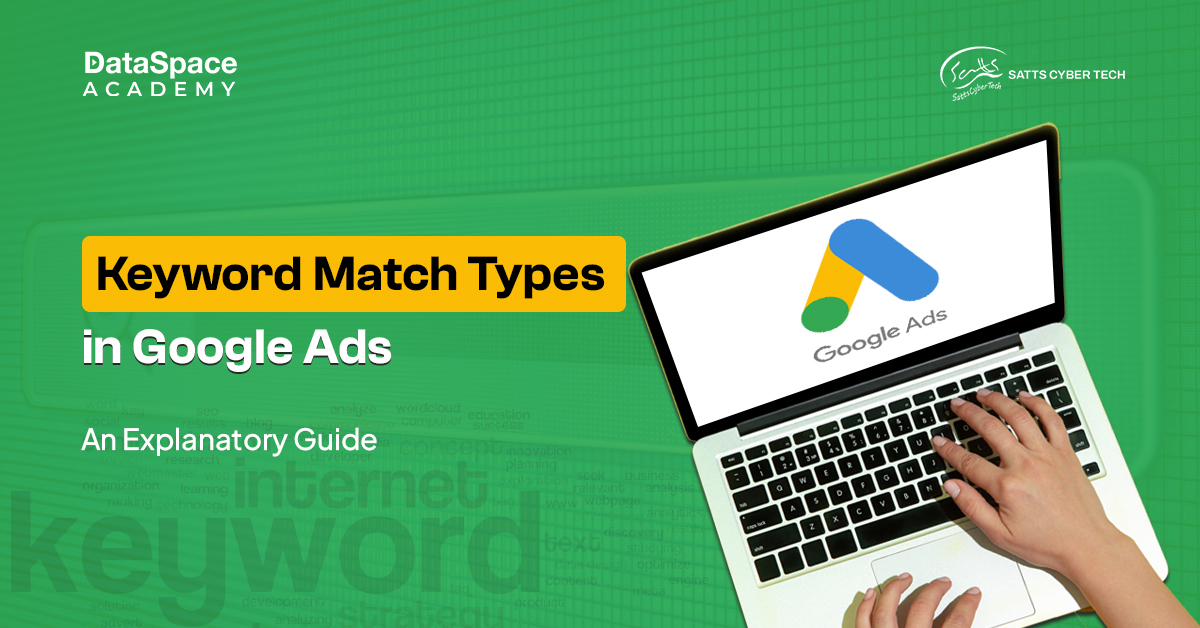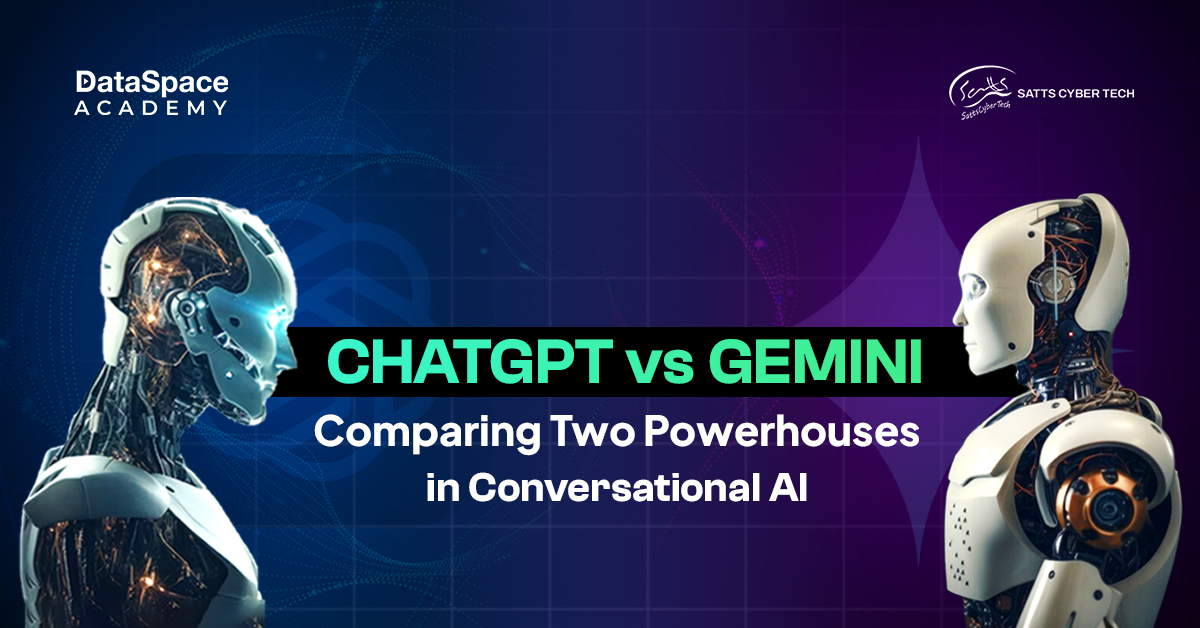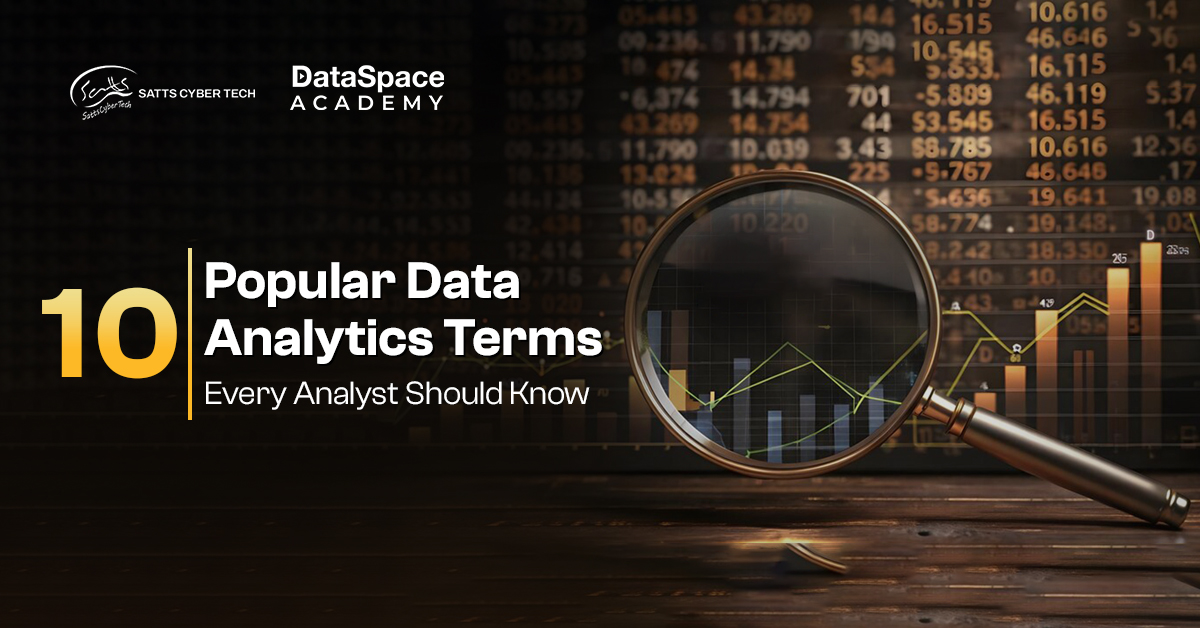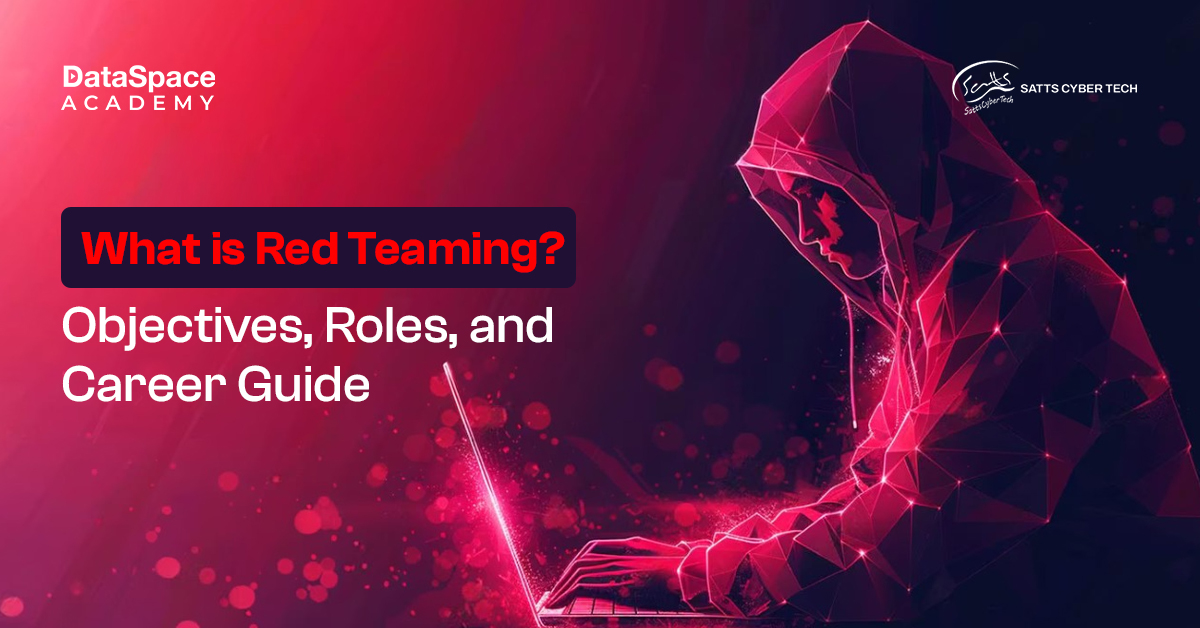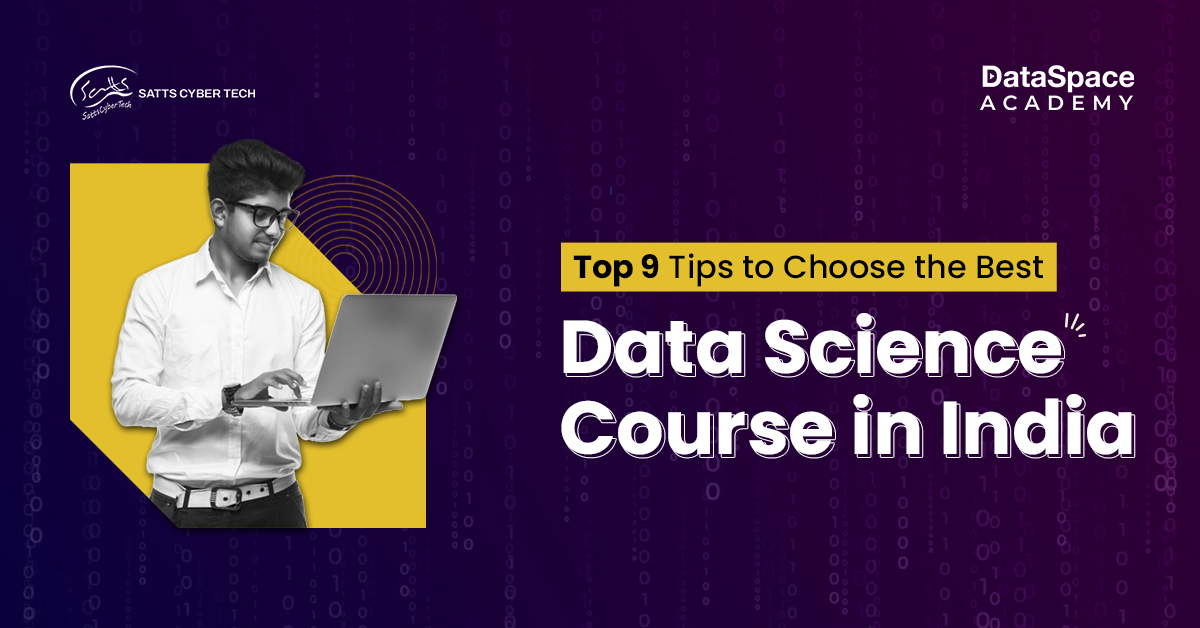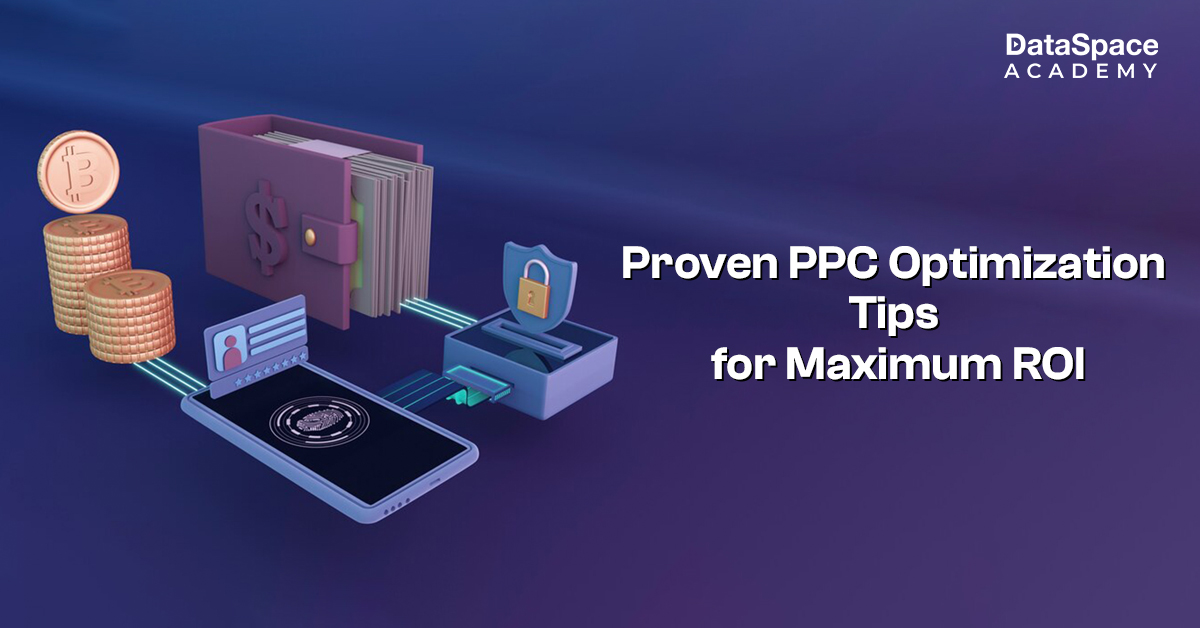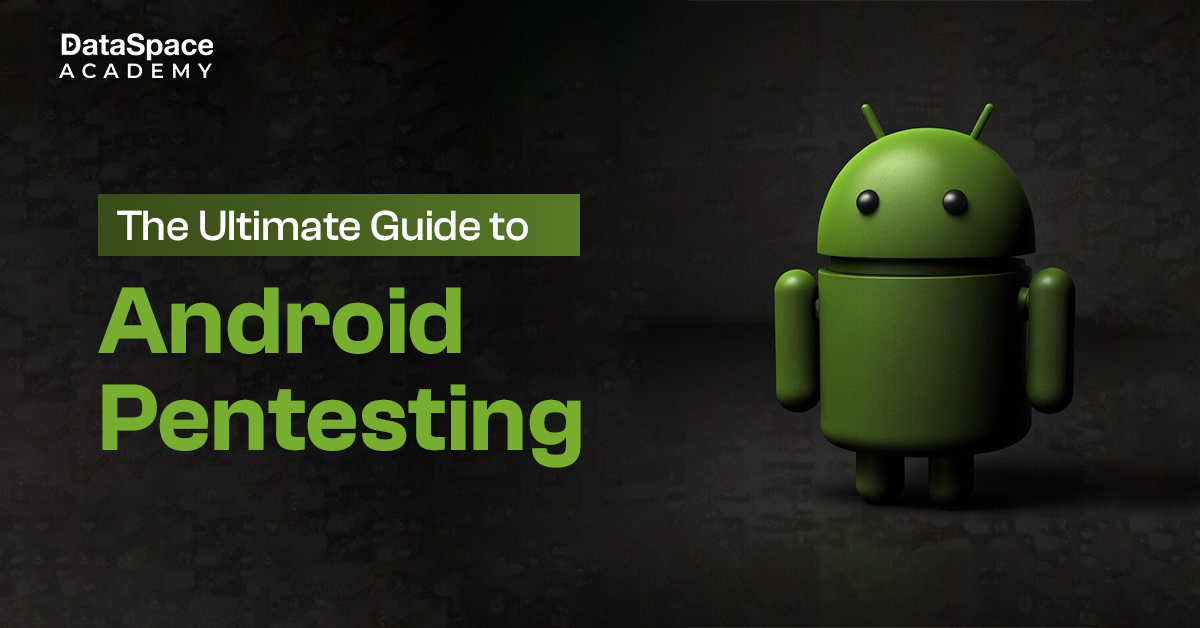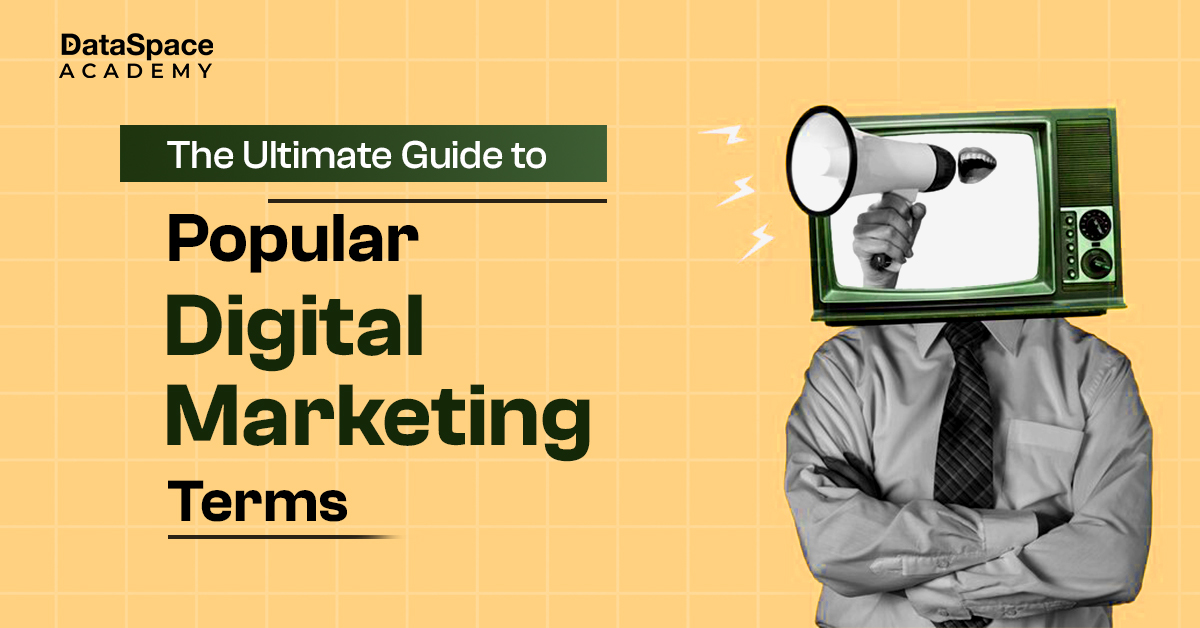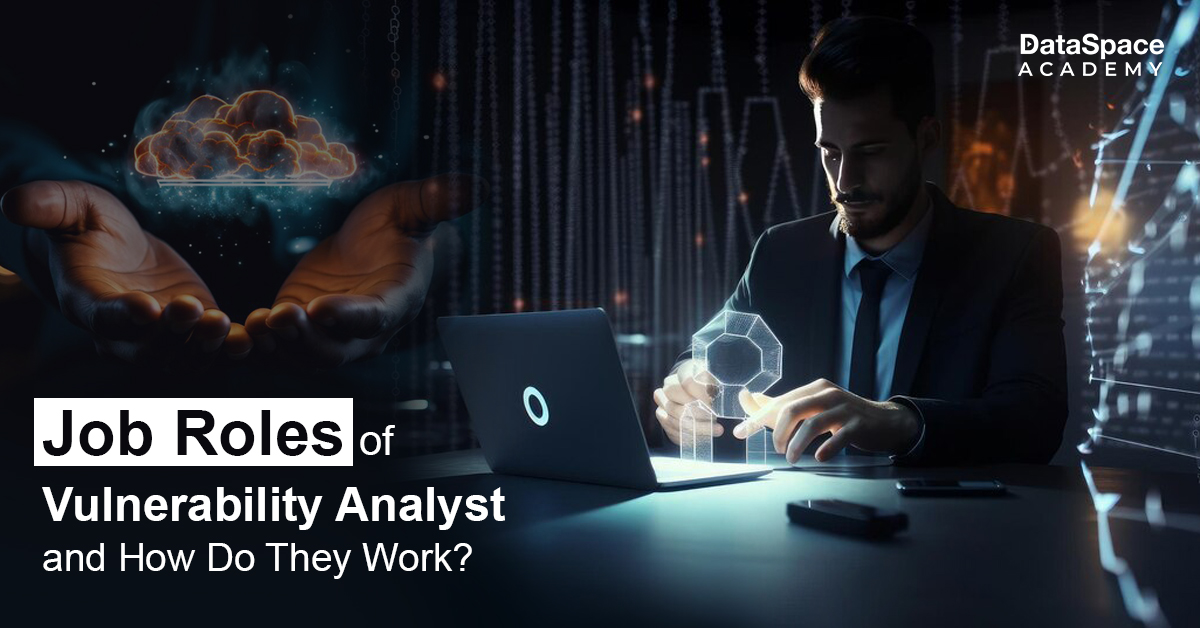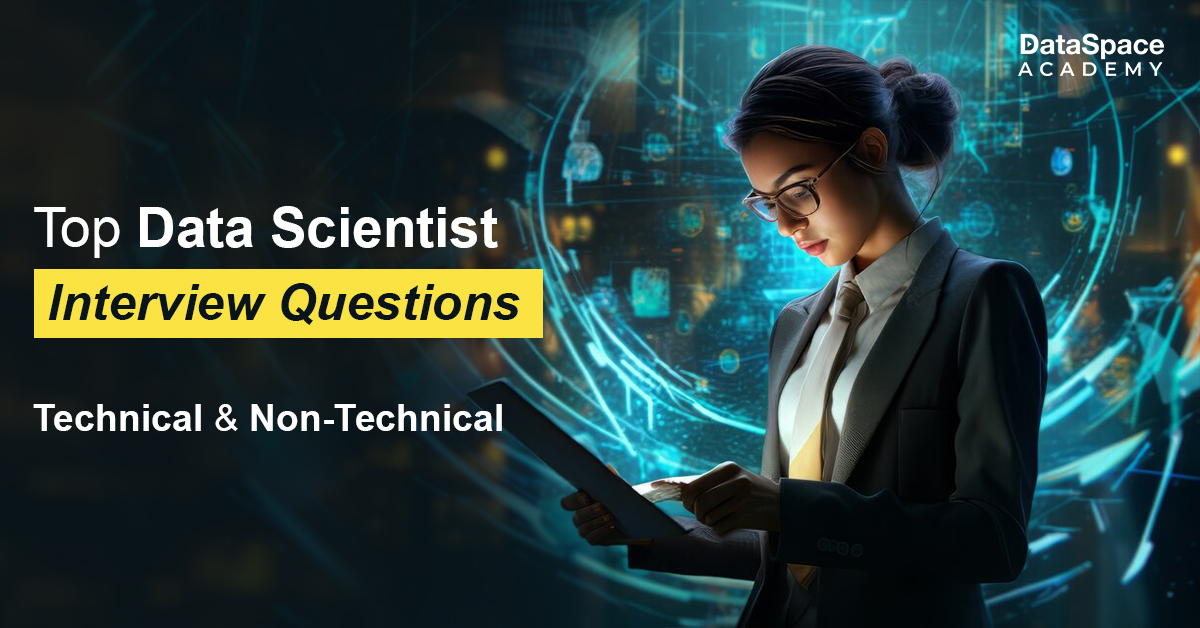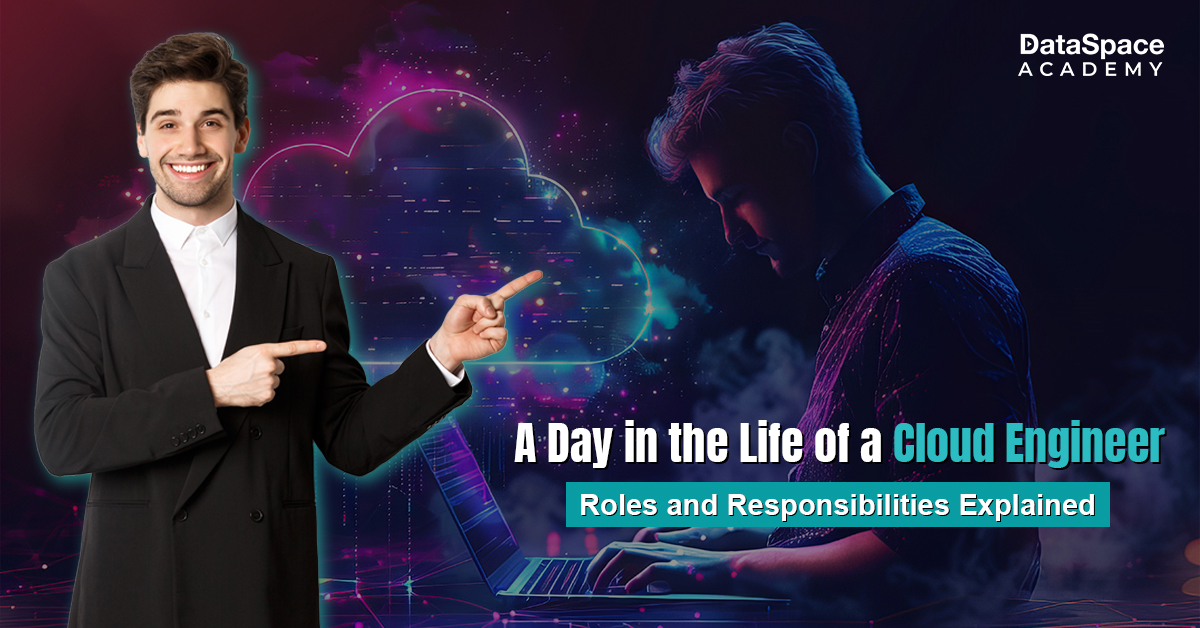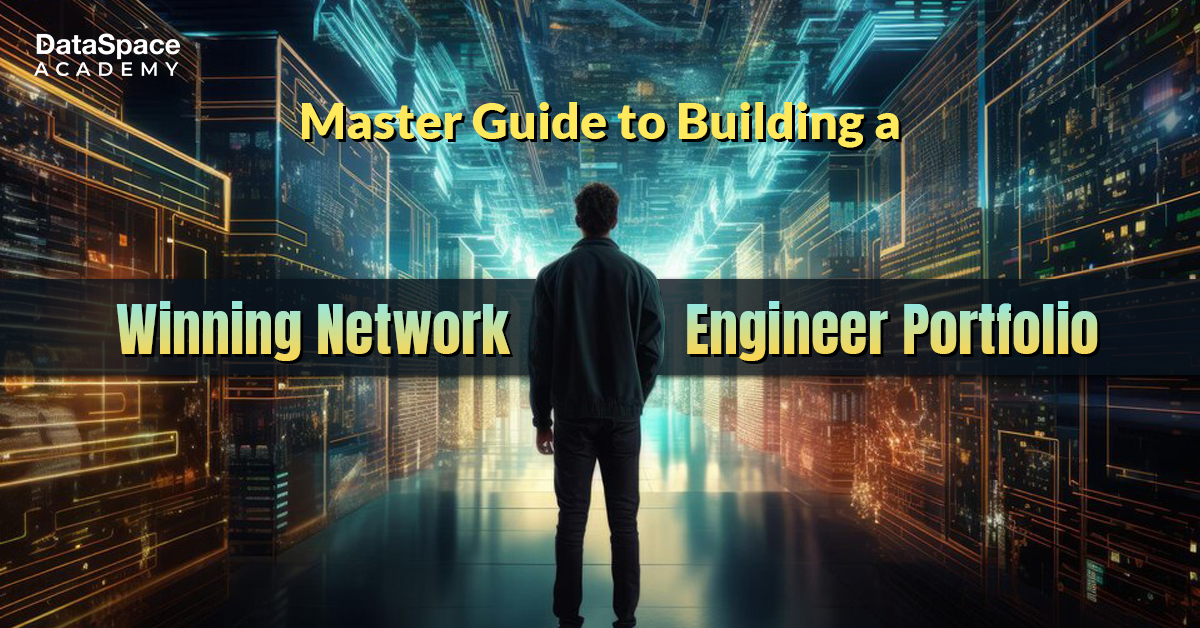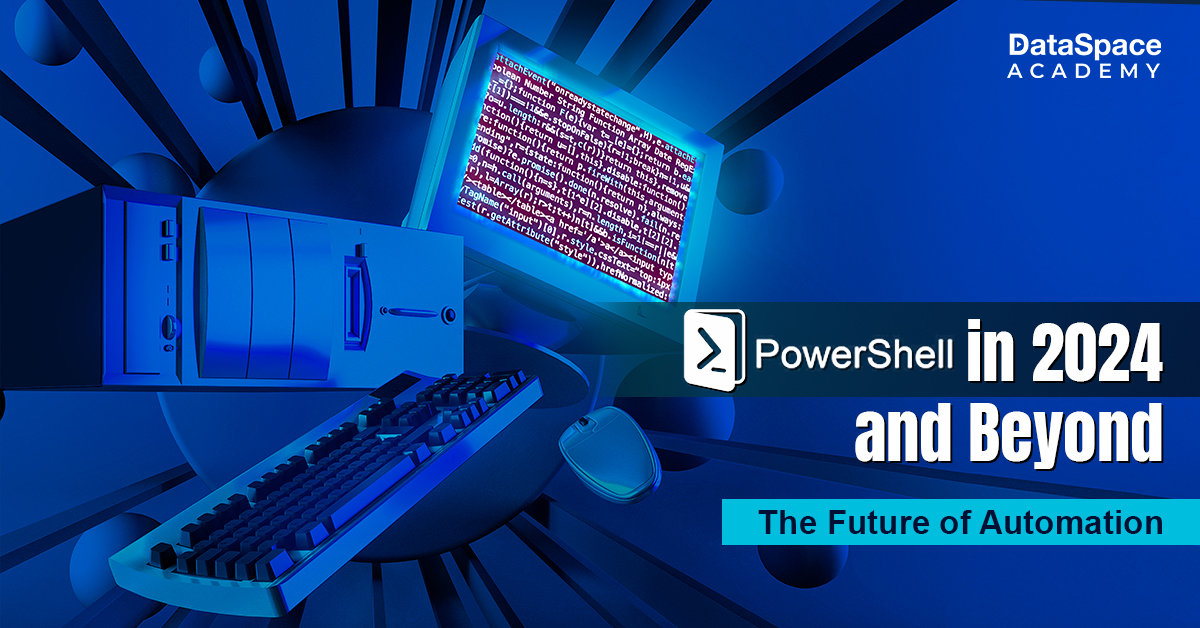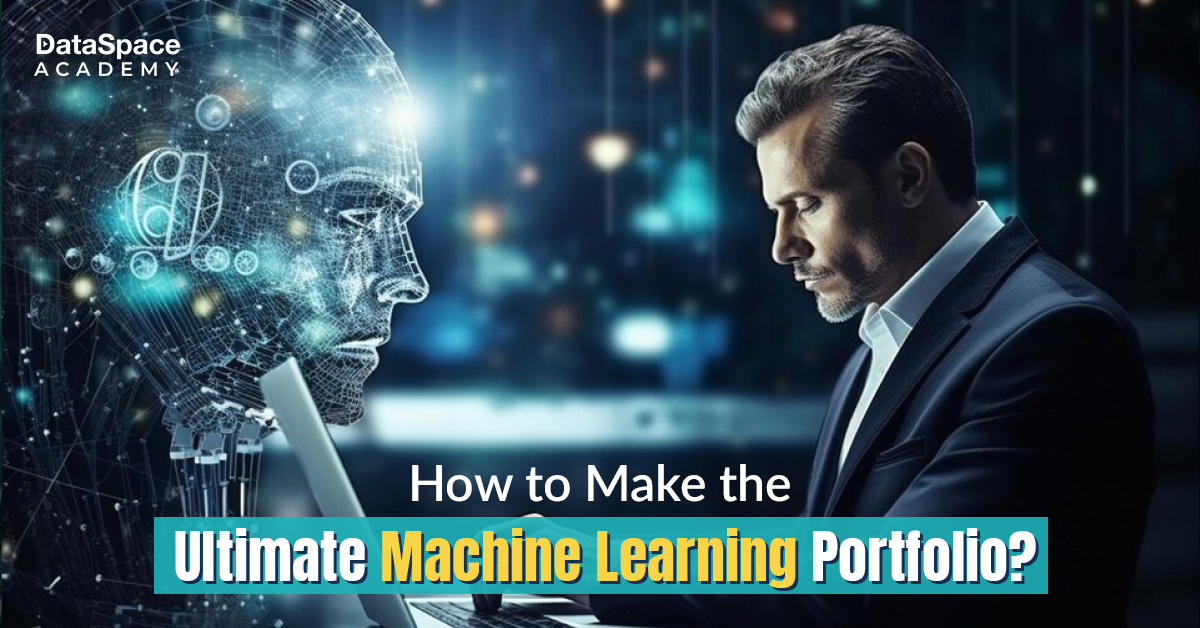Phone Hacked? 6 Phone Hacking Symptoms and Prevention Tips
Last Updated : 21 Jul, 2023
 1.02L
1.02L

Over 60% of cyber crimes begin with mobile devices, especially via apps.
In today’s digital age, our smartphones have become an essential part of our lives, housing a wealth of both personal and professional information. Unfortunately, as our reliance on mobile devices grows, so does the risk of phone hacking. Phone hacking means someone getting into your smartphone without permission. This lets hackers mess with your data, privacy, and even your money. In this blog, we’ll check out signs that could show your phone got hacked. Plus, we’ll give you easy tips to stop it and keep your stuff safe.
Key stats related to Phone Hacking:
Before getting into the details, let’s study some major facts and figures about phone hacking:
- A top antivirus company says 33% of US adults faced phone hacking,
- In 2020, FBI got 2,000 complaints on mobile hacking, causing big money losses,
- Consumer Reports found 1.5 million US smartphones lost in 2020, raising unauthorized access risk,
- In regard to India, one of the biggest incidents of phone hacking was reported in 2021.
The purpose of this blog is to identify the symptoms of a hacked phone and equip you with effective prevention measures. You can significantly reduce the risk of falling victim to phone hacking by understanding the warning signs and implementing the recommended security measures. Protecting your personal data, privacy, and financial security should be a top priority. Let’s delve into the symptoms of a hacked phone and explore preventive measures to secure your device.
Phone Hacking: Overview and Types:
Here is a brief overview of the some of the most prominent ways that your phone can be hacked:
-
Social Engineering:
Social engineering is about tricking people into sharing confidential information or sensitive data, which might put one’s security at risk. Attackers may use persuasion, deception, or impersonation to trick users into revealing passwords and personal data.
-
Malware:
Malware is any malicious software designed to harm or gain unauthorised access to devices. It can be in the form of viruses, trojans, spyware, or ransomware. Once these apps are installed in a phone, they can steal data, monitor activity, or take control of the device.
-
Malvertising:
Malvertising refers to malicious advertising, where hackers embed malware into online ads or pop-ups. When users click on these ads, they unknowingly download malware, allowing attackers to gain control.
-
Pretexting:
Pretexting involves creating a fabricated scenario to trick individuals into sharing confidential information. Attackers may impersonate a trusted entity, such as a company representative, to extract sensitive data or access a victim’s phone.
-
Smishing:
Smishing is a combination of “SMS” and “phishing.” In this method, attackers send deceptive SMS messages, posing as legitimate organisations or contacts, to trick users into revealing personal information by clicking on malicious links.
-
Man-in-the-middle Wi-Fi attacks:
In these attacks, hackers intercept communication between a phone and a Wi-Fi network. They position themselves between the phone and the intended Wi-Fi connection, to eavesdrop on data transmissions or inject malicious content into the communication.
-
Breaking in via. Bluetooth:
Hackers may exploit vulnerabilities in a phone’s Bluetooth connection to gain unauthorised access. Once connected, attackers can potentially steal data, distribute malware, or control the device remotely.
Symptoms Of A Hacked Phone:
Symptoms of a hacked phone can vary, but here are some common signs to watch out for:
-
Unusual Battery Drain:
If your phone’s battery is depleting faster than usual, it could be a sign of malicious activity running in the background.
-
Unexpected Data Usage:
If you notice a significant increase in data usage without any apparent reason, it may indicate that your phone is transmitting data to unauthorised sources.
-
Slow Performance:
A hacked phone may experience decreased performance, such as slow response times, freezes, or crashes.
-
Strange Behaviour:
If your phone behaves unexpectedly, such as apps opening or closing on their own, unfamiliar apps appearing, or the device randomly restarting, it could be a red flag.
-
Increased Network Activity:
A hacked phone may exhibit unusual network activity, like data transfers when you’re not actively using the phone or a sudden increase in network data usage.
-
Un-authorised Access:
If you find unfamiliar accounts logged into your phone, or if your passwords have been changed without your knowledge, it’s possible that someone has gained unauthorised access.
Codes That Help To Detect Hacking:
When it comes to detecting hacking on your phone, there are no secret codes that can definitively identify whether your device has been compromised. However, there are certain diagnostic codes that can help you gather information about your phone’s status and potentially identify suspicious activity. These codes are primarily used by technicians and advanced users for troubleshooting purposes. It’s important to note that using these codes requires caution and technical knowledge, as incorrect usage can have unintended consequences or further compromise your device.
Here are a few commonly used diagnostic codes:
-
*#06#:
This code allows you to retrieve your phone’s International Mobile Equipment Identity (IMEI) number. The IMEI number is a unique identifier for your device and can be useful if your phone is lost or stolen. It doesn’t directly help detect hacking, but it can assist in reporting the incident to the authorities or your service provider.
-
##4636##:
This code provides access to the Phone Information menu, which displays various details about your phone’s network connection, signal strength, battery usage, and more. While it can’t specifically detect hacking- abnormal or inconsistent information in this menu could indicate unauthorised activities.
-
*#21#:
This code allows you to check if your phone’s calls, messages, and other communications are being forwarded or redirected to another number. If you suspect your phone has been compromised, it’s worth checking if any call forwarding or redirection settings have been altered without your knowledge.
-
##0*##:
This code launches a test menu on some Android devices, providing options to check various hardware components like the screen, camera, sensors, and more. It can help determine if any hardware issues are causing unusual behaviour on your device, but it won’t directly detect hacking.
While these codes can provide some insights, they are not foolproof methods for detecting hacking on your phone. If you suspect your phone has been hacked, it is advisable to consult a professional ethical hacker or use reputable security software to conduct a thorough scan of your device. They can employ advanced techniques to identify any malicious software or unauthorised access, and help you take appropriate actions to secure your phone.
Dangers of Phone Hacking:
The Danger of Phone Hacking is gruesome and the consequences of the illicit act can be severe and far-reaching. Here’s why it’s crucial to understand the dangers:
-
Privacy Invasion:
Hackers can gain access to your personal information, including contacts, messages, emails, photos, and social media accounts. This invasion of privacy can lead to identity theft, blackmail, or misuse of your sensitive data.
-
Financial Loss:
Hacked phones can provide hackers with access to your banking and payment apps, potentially leading to unauthorised transactions, stolen credit card information, or fraudulent activities that can drain your bank account.
-
Malware Distribution:
Phone hacking often involves the installation of malware, allowing hackers to exploit your device and use it as a platform for spreading malware to your contacts or even launching larger-scale cyber attacks.
-
Reputation Damage:
If your phone is hacked, hackers can impersonate you, send malicious messages or posts, or gain access to your social media accounts. This can damage your reputation personally and professionally.
Best Practices to Prevent Hackers from Phone:
Now, let’s discuss some preventive measures to help protect your phone:
-
Keep your Software Updated:
It’s mandatory to regularly update your phone’s operating system and applications. These updates might often include security patches that address vulnerabilities that we are well aware of.
-
Install Apps from Trusted Sources:
Only download and install apps from reputable app stores, such as Google Play Store or Apple App Store. Be cautious of third-party app sources, as they may contain malicious software.
-
Be Cautious of Suspicious Links and Attachments:
Avoid clicking on links or opening attachments from unknown sources, as they may contain malware that can compromise your phone’s security.
-
Use Strong, Unique Passwords:
Create strong and unique passwords for your phone, accounts, and Wi-Fi networks. Avoid using easily guessable passwords or reusing the same password across multiple platforms.
-
Enable Two-Factor Authentication (2FA):
Turn on 2FA whenever possible. This adds an extra layer of security by requiring a secondary verification step, such as a fingerprint or a unique code, in addition to your password.
-
Install reputable Security Software:
Consider installing reputable antivirus and security apps in your phone. These applications can help to detect and protect major possible threats.
-
Review Phone Application Access:
Mandate the habit of regularly reviewing the access you grant to your mobile devices. Remove unnecessary permissions that may compromise your privacy or security.
-
Secure your Wi-Fi Network:
Set a strong password for your Wi-Fi network to prevent unauthorised access to your internet connection.
Conclusion
Last but most importantly, If you ever suspect your phone has been hacked, it’s advisable to take immediate action. Disconnect from the internet, scan your device with reputable security software, and consider contacting your phone’s manufacturer or a professional to seek assistance. Since phones are a staple in today’s digital era, it is of utmost concern to protect these devices for our personal and professional safety.
 1.02L
1.02L